GitHub Actions is a continuous integration and continuous delivery (CI/CD) platform that allows you to automate your build, test, and deployment pipeline.
GitHub Actions goes beyond just DevOps and lets you run workflows when other events happen in your repository.
GitHub Actions 工作流程
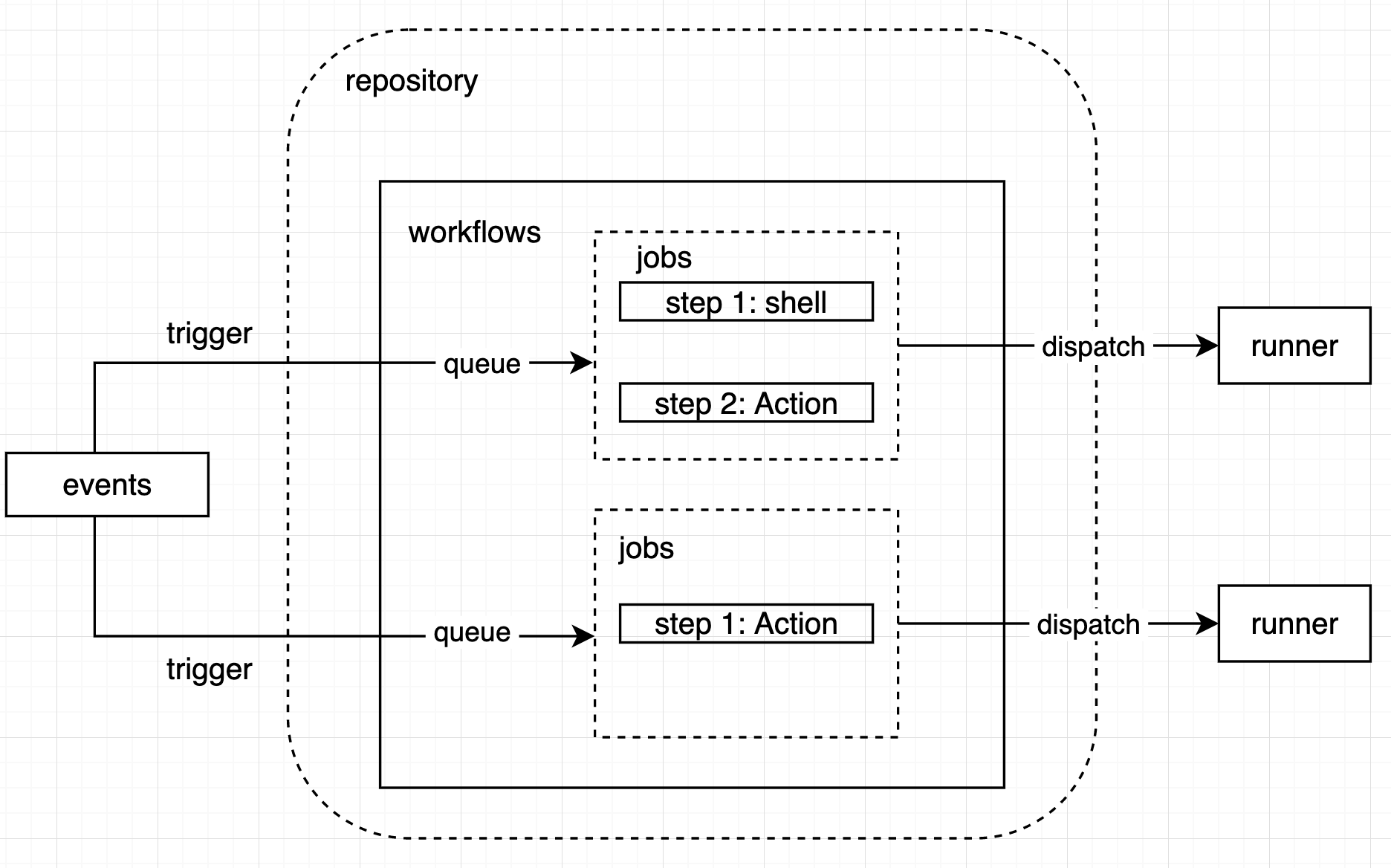
Workflows
- defined by a YAML file in the
.github/workflowsdirectory in a repository. - a repository can have multiple workflows, each of which can perform a different set of tasks.
- workflow contains one or more jobs which can run in sequential order or in parallel.
- will run when triggered by an event in your repository, or they can be triggered manually, or at a defined schedule.
Events
An event is a specific activity in a repository that triggers a workflow run.
Activity can originate from GitHub when someone:
- creates a pull request,
- opens an issue
- pushes a commit to a repository
- You can also trigger a workflow to run on a schedule, by posting to a REST API
- or trigger a workflow manually.
Events that trigger workflows - GitHub Docs
Jobs
- A job is a set of steps in a workflow.
- Each step is either a shell script that will be executed, or an action that will be run.
- Each job will run inside its own virtual machine runner, or inside a container.
- Since each step is executed on the same runner, you can share data from one step to another.
- You can configure a job’s dependencies with other jobs; by default, jobs have no dependencies and run in parallel with each other.
Actions
- An action is a custom application that performs a complex but frequently repeated task.
- It is a reusable extension that can simplify workflow.
Runners
- A runner is a server that runs your workflows when they’re triggered.
- Each workflow run executes in a fresh, newly-provisioned virtual machine.
- GitHub provides Ubuntu Linux, Microsoft Windows, and macOS runners
- If you need a different operating system or require a specific hardware configuration, you can host your own runners.
Workflows 配置文件
位置:repository下的.github/workflows/xxx.yml,文件名自定义。
配置内容,推荐的方式是结合推荐的模板,适当修改后进行使用。
项目名称下可以看到Actions 的按钮,进去后可以看到推荐的各种项目类型的workflow配置文件!比如Django项目的工作流模板:
name: Django CI (learning GitHub Actions)
on:
push:
branches: [ "main" ]
pull_request:
branches: [ "main" ]
jobs:
build:
runs-on: ubuntu-latest
strategy:
max-parallel: 4
matrix:
python-version: [3.7, 3.8, 3.9]
steps:
- uses: actions/checkout@v3
- name: Set up Python $
uses: actions/setup-python@v3
with:
python-version: $
- name: Install Dependencies
run: |
python -m pip install --upgrade pip
pip install -r requirements.txt
- name: Run Tests
run: |
python manage.py test
重要的配置项:
-
on触发workflow 的方式。其他见Workflow syntax for GitHub Actions - GitHub Docs-
比如「定时任务」的触发方式,如下 UTC时间21点触发执行。
on: schedule: - cron: '0 21 * * *'
-
-
jobs所有需要运行的jobruns-onjob中的配置项,表示job运行环境,即runnerstepsjob中的多个步骤,按这个顺序执行命令run执行shell命令uses使用actionwith使用action时可以携带的一些参数。不传则可以不用该配置项,即用默认的参数。
jobs的执行默认在不同queue中并行执行。
若需要jobs之前有先后依赖顺序,可以使用一些语法来控制:if $ 以及needs:[依赖job名]。等等。
参考一个使用例子:GitHub Actions 教程:定时发送天气邮件 - 阮一峰的网络日志 (ruanyifeng.com)
其中说道:
发送邮件使用的是一个已经写好的 action,只要配几个参数就可以用。参数之中,邮件 SMTP 服务器的用户名和密码,使用的是加密变量,需要在项目的
settings/secrets菜单里面设置。
这里就指出了使用action的便捷之处了!另外,secrets变量的设置,在实际应用中也会比较常见!
GitHub-hosted runners
About GitHub-hosted runners - GitHub Docs
runner是GitHub提供的虚拟机上的运行环境,方便用户执行workflows。
每个job,可以通过配置项runs-on来单独执行所运行的runner!目前支持的所有:Runners 以及对应的硬件配置。
每次Runner在运行job的时候,都是一个新的环境!预装了runner应用程序和其他工具,提供了Ubuntu Linux、Windows以及mac OS 3种操作系统。
这些预装的软件工具,可以在job的setup阶段显示大 Included Software后的链接里看到。比如 runner-images/Ubuntu2204-Readme.md at main · actions/runner-images (github.com)。
此外,也可以自己在job中的setup上执行命令来安装需要的软件工具。Linux和mac OS虚拟机都使用无密码sudo运行。当需要执行比更多权限的命令或安装工具时,可以使用sudo而不需要提供密码。Windows请参考官方说明。
而对于这些预装软件服务的使用,官方建议通过action来调用,更方便灵活,且减少一些影响使用体验的干扰!比如保证指定的工具版本不会谁软件更新而随便被改动。
关于Github-hosted runners所运行的云主机信息,比如硬件信息、IP信息等,可以看官方的此处说明cloud-hosts-used-by-github-hosted-runners
当然,GitHub提供的虚拟机环境可能不满足自己项目的需求,那么也提供了使用自己服务器的方案。About self-hosted runners - GitHub Docs
(待完善)